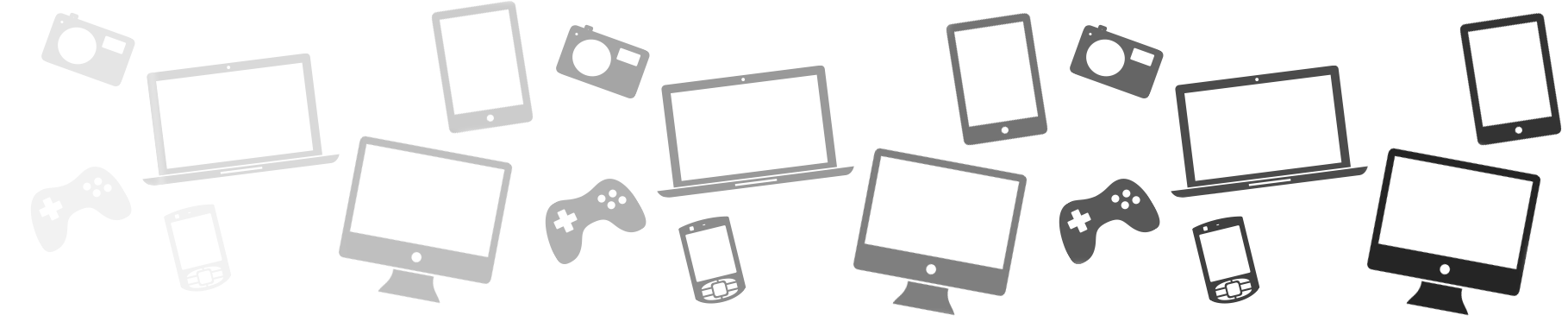Top Apps To Help You Get Creative
While most aspects of our pre-lockdown lives are now back up and running, it may be the case that you’ve decided not to restart certain past times that you enjoyed previously.
And if that’s left you with some spare down time that you’re looking to fill, what about using it on creative endeavours. That book you always swore you’d write. Now’s the time. Fancy yourself as a TikTok creator? Here’s the perfect chance!
However specific your creative whim, there’s an app available to help bring your ideas to life. In fact, there’s likely to be plenty, which makes it all the more of a minefield to navigate.
To make sure your creativity is put to best use, here are our favourite apps to flex those muscles and capture those creative visions. Da Vinci’s in waiting: get, set, go!
Infinite Painter
Visual artists rejoice – Infinite Painter is an app that makes it so much quicker to come up with a modern masterpiece. If canvases, paints and brushes are too much of an outlay to try out your artistic skills, this app is a great place to start. It’s especially suitable for beginners because it’s quick to pick up, and there’s an array of features and tools. A major feature that makes Infinite Painter stand out from the crowd is its breadth of brushes, which give sketches, drawings and paintings a unique touch. Plus it magically adds fills, edits and effects that look as if it were a pain-staking process. It’s available for iOS and Android devices, with a free version for basic functions.
FilmoraGo
As our phone memories increase and our cameras improve in quality we’re all becoming budding Judd Apatows. To make on-the-go videos that serve the growing audience on social media, there’s FilmoraGo. It’s a nifty app that has tonnes of editing features to meet the varied demands of amateur auteurs. Using pics and videos from your device, Facebook or Instagram, you can piece them together using slow-mo, insert transitions, reverse the motion and add music or voiceovers. It’s a filmmaker’s favourite and it’s available on Android and iOS. Best of all, it’s free.
Miro
There was a time not so long ago that coming up with great ideas meant locking yourself in a room with whiteboards, post-it notes and a solid supply of mini-flapjacks. That’s no longer the case. Now, brainstorming sessions can be done via Miro, a virtual equivalent. It can do plenty of work-related things like flow charts, process documents and organisational charts, but if you’re using it to train your creative brain, it’s a snazzy place for storyboarding, mind mapping and generating freeform ideas – anything from cartoons to video games can begin life here. Without a subscription, you get three free boards, which is just about enough to keep busy minds occupied. There’s a web version, and it’s also available for iOS, Android and Microsoft devices.
Creative Everywhere
If you need to flex those creative muscles generally – either to limber up for your creative project, or as an end in itself – look no further than Creative Everywhere. It’s a fun app crammed with mini-challenges to get you looking, experiencing and connecting things differently. Depending on how you’re feeling, you can browse inspirational quotes, or take part in exercises designed to stop you from self-censoring. The app also encourages creative thinking as a regular habit, much like DuoLingo. So if you want to train your brain to think creatively, it’s a worthwhile way to spend five minutes. It’s available free on Android, FitBit, desktop, and iOS.
Final Draft
If lockdown has turned you into a TV buff you’re in perfect shape to concoct your own series. And Final Draft is an essential piece of equipment for writing that script. Industry rules mean that there’s an exact format to follow, so using Word or its equivalent means wasted time fiddling with margins and indents, rather than adding beautiful prose. Final Draft leaves the writer to concentrate on their creation by semi-automatically formatting lines as they’re written. It’s pricey at around £160, but there’s a 30-day trial version – which could be just enough time to write the next Killing Eve. It’s available on desktop and iOS.