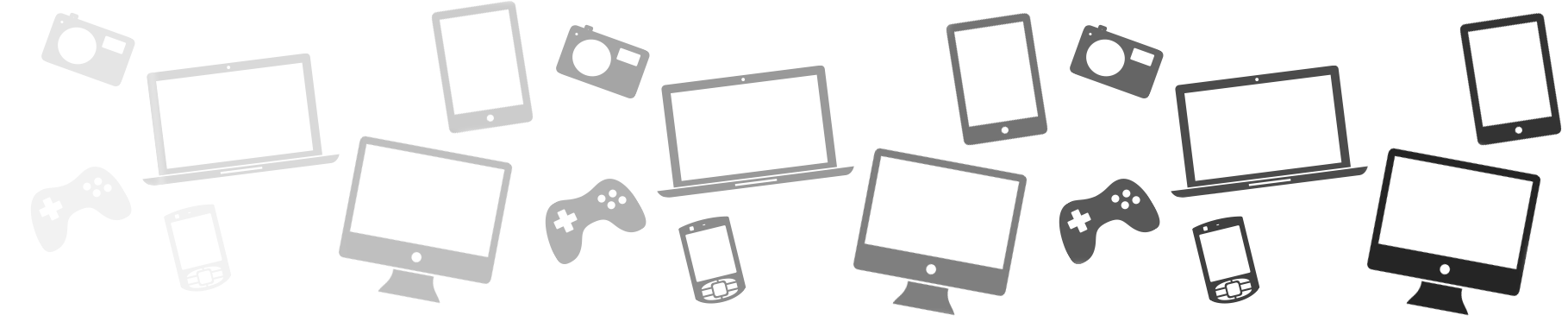Five Most Common Mobile Phone Scams Happening in 2019
Smartphones are always evolving and becoming more sophisticated. Sadly, so too are the scams that run alongside them. Criminals are constantly developing new ways to steal your data, money or even the handset itself, and it’s vital to protect yourself against this risk.
Knowledge is the most powerful weapon in the battle against scamming. If you’re aware of the most popular scams, you’re far less likely to be a victim of them. Without further ado, here are some of the most common scams doing the rounds in 2019.
Common scams targeting smartphones in 2019
- Smishing. ‘Smishing’ or SMS phishing, has been on the rise this year. Previously, phishing (criminals trying to obtain valuable information from you) was restricted to mostly emails. However, anti-phishing software on computers has encouraged these criminals to target smartphones instead, using text messages.
- If you receive a text message from an unknown party, don’t reply to it, even if it seems legitimate. This includes not responding to messages that ask you to reply if you want to be removed from their mailing list. Don’t provide any sensitive details, such as passwords or personal information, and make sure to upload some security software on your phone.
- Fake taxman calls. There has been a surge in hoax calls recently, particularly from people pretending to be from HM Revenue & Customs. These callers usually ring to inform you that you’re due a tax rebate; then they ask for your bank details, in order for the money to be sent to your account.
- If you receive one of these calls, don’t ever supply them with your bank details – HMRC would never request them over the phone. It’s also a wise idea to warn your elderly relatives about this scam, as they’re at a higher risk of being targeted.
- Cloning. Cloning is a relatively new type of scam. Basically, the criminal uses your phone number and unique serial number to programme another phone with identical information. Then, any calls, texts or data usage made from the clone phone will be charged to you.
- Regrettably, this is a hard scam to avoid. The best thing to do is to make sure that your phone number isn’t readily available – for example, don’t list your mobile number online. If someone requests your number, question whether they’re legitimate or not. And, if you think you’ve been a victim of cloning, make sure to call your network provider immediately.
- Call-back scams. These are really irritating, and can be costly too. Usually, it involves the criminal calling your phone the once, then hanging up. Their hope is that, when you see you’ve got a missed call, you’ll phone them back – and then get charged an outrageously high connection fee, plus ‘chat fees’ for every minute you’re connected.
- Sometimes, the caller will even leave a message, specifically requesting you to call them back. This message might attempt to lure you in, by informing you that you’ve won a competition, or are owed some money. If you don’t recognise the person calling, don’t return the call. It’s also a good idea to report the number to your network provider.
- Social media ‘friends’. Many people access their social media accounts via their smartphones. This means that it’s far easier to approve a friend request without thinking too much about it; just with a swipe of a finger. The criminal (under the guise of an innocent social media user) will then attempt to ‘groom’ you’; gaining your trust until they’re ready to start asking for money or your personal information.
- Avoid this by refusing any friend requests from people you don’t know. Avoid getting into conversations with unfamiliar people online, and if you’re suspicious at all, report them to the social media platform. In doing so, you might put a stop to their actions.
Stay safe on your phone
When using your smartphone, remember the following:
- Always act with caution. Think before you reply to a text or call someone back. Ask yourself – is this legitimate?
- Check your security settings. Every handset comes with security settings. These can be adjusted to suit your individual preferences.
- Protect yourself. Use passwords, and download apps that further boost the security of your phone.
- Be savvy with your information. Don’t just give your information out to anyone. If you have to supply an email address online, you may prefer to set up a special account for these purposes – to save you giving out your main email details.
- Get insured. Some insurance plans protect you against phone fraud, or theft of personal details. This added peace of mind can come in really handy.