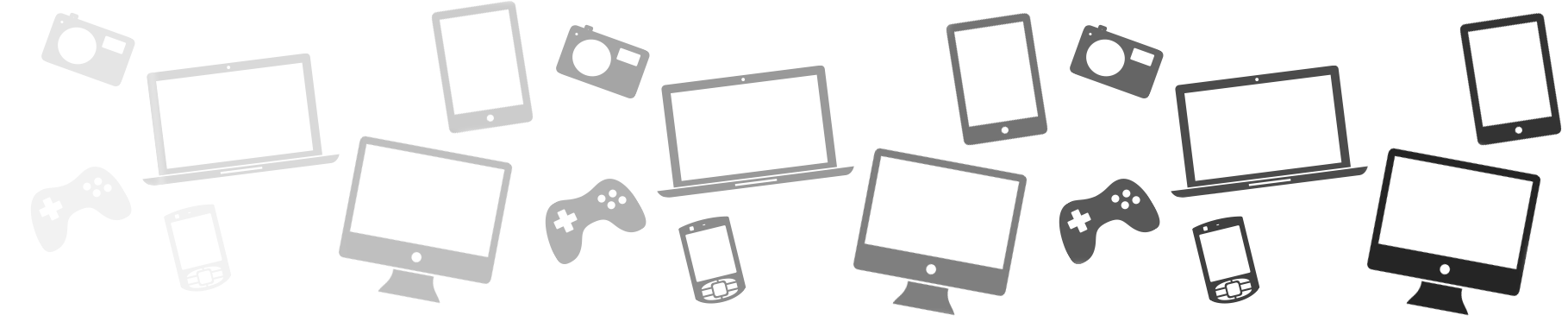Is it Safe to Use Public Wi-Fi for Online Banking?
Public Wi-Fi has provided the country with even more convenience when out and about. Now, it’s possible to look up information online while travelling on the train, and answer emails while you’re chilling in your local coffee shop.
The big question is – just how safe is the public Wi-Fi connection? Are you surfing the internet securely, or do criminals have easy access to your personal information? Here are some more details.
Secured vs unsecured – knowing the difference
The best way to think of secured and unsecured networks is to imagine that it’s a bit like a nightclub.
An unsecured Wi-Fi network is open to all. Anyone can walk right in and visit, and there’s nothing to stop them doing whatever they like in there. A secured network is more protected. It usually has ‘bouncers’ – i.e. a password, or it only permits certain devices to use it. It may even ask the user to register to gain access. To push the metaphor further – if your name isn’t on the door, you’re not coming in!
On paper, an unsecured Wi-Fi network sounds more risky. However, that’s not to say that a secured network is completely safe to use either. It all depends on how you intend to use it.
What about for banking?
Online banking is becoming more popular by the day, and this is especially the case via smartphones. One report even predicted that 72% of the UK’s population will be managing their finances via an app, by as early as 2023.
The craving for convenience means that people are increasingly willing to do their banking using a public Wi-Fi connection. According to recent reports, this isn’t a very smart move.
Background apps
One major issue is the other apps on your phone; the ones that are running without you even knowing it. While you’re viewing your account, these apps may well be trying to check for new notifications or updates, and while they’re doing that, they might be sending out information that’s not encrypted.
That news is music to any good hacker’s ears. They can use this to access details like your email address, not to mention who you bank with. This gives them the tools to start building a profile on you, which may mean they can steal your identity or even access your bank account.
Copycat apps
Technically, your banking app should be fully encrypted, which adds a valuable layer of security. However, there are copycat versions of bank apps online, and worryingly, they’re difficult to discern from the real thing.
A copycat app may ask for your login details, for example – then once you’ve entered them, use the information to log into your real account. It may also ask for other personal details, like your mobile phone number and home address.
To publicly bank or not?
Most experts agree that it’s better to wait until you’re in your own home before you do your online banking. Although you’re not entirely safe from hackers, the connection is likely to be a lot more secure than your nearby doctor’s surgery or pub!
If you desperately need to access your bank account while you’re out and about, it’s safer to do so via your cellular network instead of public Wi-Fi. Admittedly, this means you’ll be charged for the privilege, but it’s a small price to pay for the additional peace of mind.
Top tips to stay safe
- Don’t connect automatically. Some smartphones automatically connect to Wi-Fi whenever they’re in range. Make sure your settings enable you to control when and where you connect.
- Download security software. There are several apps out there, designed to better protect your phone, with additional encryption, firewalls and antivirus systems. Some are even free to use.
- Check your bank account. It’s important to regularly check your bank account for suspicious activity. Make sure you know exactly what each payment is, and if you spot anything unusual, get in touch with your bank as soon as possible.
- Choose secured over unsecured. Even though secured networks aren’t entirely safe to use, they’re a lot more reliable than unsecured Wi-Fi connections.
- Insure your device. Some insurance companies offer plans that cover events like identity theft or hacking. Knowing that you’ve got this added protection can be comforting.
- Be alert to copycat apps. Always do the necessary checks when downloading a banking app. Does it ‘look’ completely right? Have several people downloaded it? If it’s extremely popular, that’s a good sign. If you’re unsure, don’t use it.