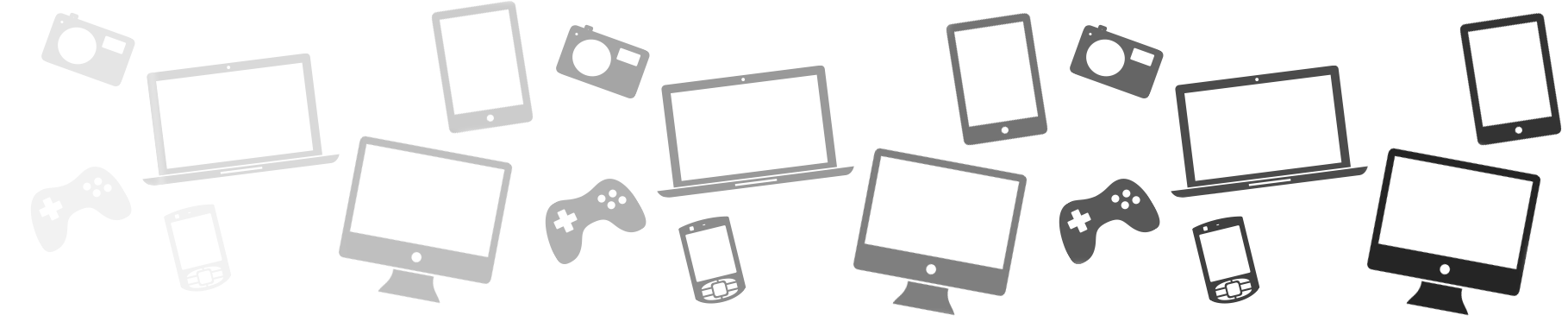Top battery tips for your smartphone to make your phone battery last longer.
Your smartphone may live in your pocket, but it runs your life – so keep it running for longer with our top tips for optimising your smartphone battery’s performance.
You’re out in town and need to look up directions for how to get to that job interview – or that first date. Or you’re running late and need to make sure the gang knows to wait for you before the big night out. Your battery running out can be the death knell for your day’s plans. Hopefully, you will have read our smartphone battery charging tips before you get to that stage.
Our smartphones are getting smarter every year, but the battery life on our devices simply isn’t improving at the same rate. With even average use, most smartphone batteries won’t last for much longer than a day, even on a full charge. Knowing how to make your phone’s battery last longer isn’t rocket science – with a few easy battery charging tips you can significantly increase the longevity of your smartphone’s battery life.
Battery Charging Myths
We’re all trying to improve our smartphone usage – and to that end, a number of myths are now considered ‘common knowledge,’ when it comes to your smartphone’s battery life – and they’re worth debunking.
Our smartphones are expensive and have become central to our lives, so we inevitably have a number of questions we want answers to. What happens if you overcharge your phone? Is it bad to leave your iPhone charging overnight? Is it bad to use your phone while charging? Should I let my phone battery die before charging? Let’s take them one by one.
Is charging your phone overnight bad?
There’s no straight yes or no answer to this question. Nowadays, most smartphones have checks in place that mean that they will stop charging when the battery becomes full. However, a source of electricity can overheat your phone’s battery, which could cause damage over time. This can become a problem if you also leave a phone case on your smartphone when charging over night.
What happens if you overcharge your phone?
It’s actually very difficult to physically overcharge your phone. It’s actually the same as asking “Is charging your phone overnight bad?” That’s because when you ‘overcharge’ you simply leave your phone plugged in and on the charger beyond the point at which the battery is 100%. As with leaving your phone to charge overnight, your smartphone knows when the battery is ‘full’ and will help mitigate this by no longer taking charge once it is no longer required. Your only concern should be your batteries reaching a dangerously high (or indeed low) temperature.
Is it bad to use your phone while charging?
The idea that your phone will charge ‘poorly’ if you are using it while it is charging is an old one, but simply does not apply to modern smartphones with lithium-ion batteries. When your phone is plugged in and charging, it carries out a number of tasks of its own accord, including searching for updates, refreshing apps and receiving push notifications. It’s no different when you actively use it while it is on charge, too.
Should I let my phone battery die before charging it again?
This thinking may have applied in the past, but in actuality, you should be doing the reverse. The lithium-ion batteries used in smartphones today actually benefit from shorter charging cycles. Essentially, this means that repeatedly charging your phone from 50% to 100% can be done more times than charging the same battery from 0% to 100%. All phone batteries degrade over time, but you can prolong your battery’s overall lifespan by charging frequently and for shorter spans.
How You Can Save Battery Life
Small changes can add up to have big pay-offs in terms of battery life. Disabling a number of smaller, frequently occurring energy-eating functions will instantly help optimise your smartphone’s battery life.
Disable push notifications for your email and social media accounts
Push notifications function such that your phone ‘wakes up’ for anywhere from five to ten seconds – expecting you to respond or notice the notification and react to it. If you consider how many notifications you get in a day – from Facebook, Twitter, Instagram and your email service, you will find that the collective battery saved can be significant.
Decrease screen brightness
This simple fix can make your battery life last significantly longer. Turning down the brightness is one of the simplest and most effective smartphone battery charging tips. While most smartphones include an ‘auto-brightness’ setting that makes your phone react to the ambient lighting in the room, it is worth considering whether you need to retain such a bright display at all times. Turning it down manually mitigates a significant drain on your phone’s battery.
Disable location functions and background app refreshes
When you’re not specifically in need of the location function – for example, when trying to use a map to get around – disabling this function means that your phone is saving battery rather than working hard to locate your GPS co-ordinates for reasons that are of no use to you. Background app refreshes take place for your convenience, but occur at regular intervals – whether an app needs to be refreshed or not. Refreshing apps manually and turning on your location function only when necessary will certainly help your battery last even longer.